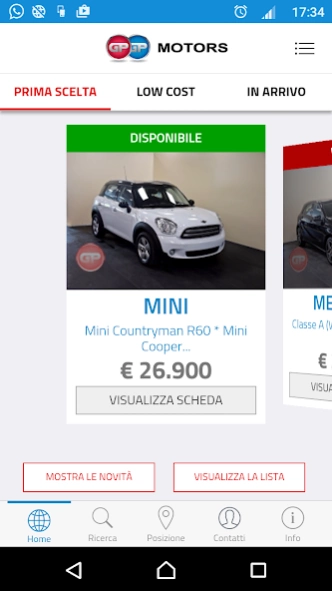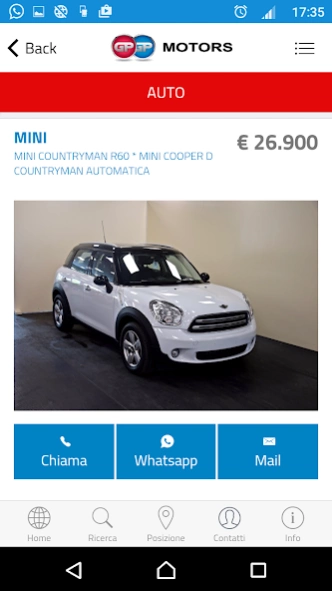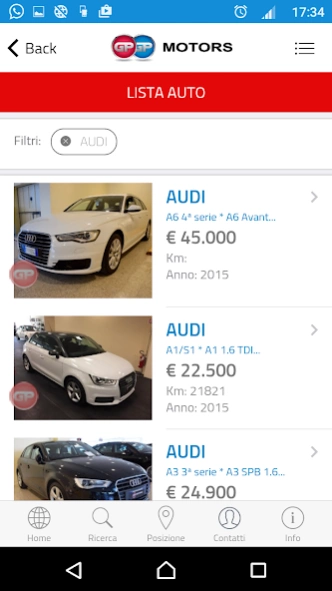GP Motors 1.0
Continue to app
Free Version
Publisher Description
GP Motors - The new App Motors GP. A new graphics and functions to look for the car.
Born from a passion for cars of Dr. LEONARDO PERUZZI, it is a company that sells at its headquarters in Arezzo Via Fleming n. 69 new cars and used. Specializing in the marketing of German cars, technological excellence expression MOTORS GP offers not only the desired vehicles, but also the values of courtesy and availability.
Customers - followed by highly qualified staff can offer the best assistance and counseling, they are in G.P. MOTORS A 'company always ready to respond to their needs to satisfy, as soon as possible, their needs. G.P. MOTORS offers a complete service before, during and after the 'purchase by providing the financial and insurance consulting clients, related to financing, leasing, short and long term rental, transfer of ownership, insurance etc .. The mechanical assistance is guaranteed by workshops selected, equipped with specialized personnel and modern electronic equipment. G.P. MOTORS ... AUTO MEASURE.
We also have cars and vans for the long and short term rental.
About GP Motors
GP Motors is a free app for Android published in the Newsgroup Clients list of apps, part of Communications.
The company that develops GP Motors is Up Italia srl. The latest version released by its developer is 1.0.
To install GP Motors on your Android device, just click the green Continue To App button above to start the installation process. The app is listed on our website since 2016-06-27 and was downloaded 1 times. We have already checked if the download link is safe, however for your own protection we recommend that you scan the downloaded app with your antivirus. Your antivirus may detect the GP Motors as malware as malware if the download link to com.upItalia.GPMotors is broken.
How to install GP Motors on your Android device:
- Click on the Continue To App button on our website. This will redirect you to Google Play.
- Once the GP Motors is shown in the Google Play listing of your Android device, you can start its download and installation. Tap on the Install button located below the search bar and to the right of the app icon.
- A pop-up window with the permissions required by GP Motors will be shown. Click on Accept to continue the process.
- GP Motors will be downloaded onto your device, displaying a progress. Once the download completes, the installation will start and you'll get a notification after the installation is finished.